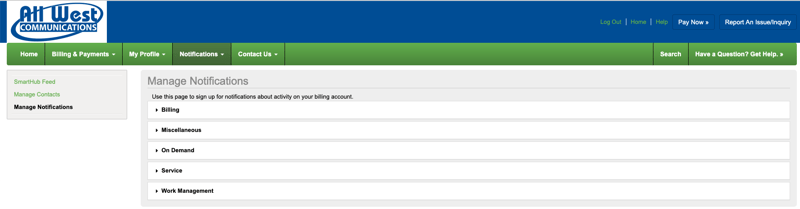Nobody likes to be kept out of the loop when it comes to their internet, TV and phone services. At All West, we want you to know everything about All West and your services, but one of the regulations put in place by the FCC called CPNI can hinder how we communicate with our customers.
What Is CPNI?
CPNI stands for Customer Proprietary Network Information. It’s a ruling to protect your personal information such as phone numbers, email, etc., from:
- being shared to third parties without your consent
- someone trying to access your account information at All West without verification
- receiving communications from All West without your permission to do so
Bridging The Communications Gap
What can be done, so you receive important information from All West, such as billing, service outages, promotional offers and discounts, and news updates? The FCC has put a clause in the CPNI ruling that states telecommunication companies can only send information to customers when they opt-in or opt-out on their own, giving All West permission to communicate with you. In our online account portal, SmartHub, you can update your communication preferences with All West so you never miss this important information.
How To Update Your Preferences in SmartHub
If you don’t already have a SmartHub account, you will want to register and activate your account online at https://allwest.smarthub.coop/Login.html. If you do have an account, you will need to log in to change your setting.
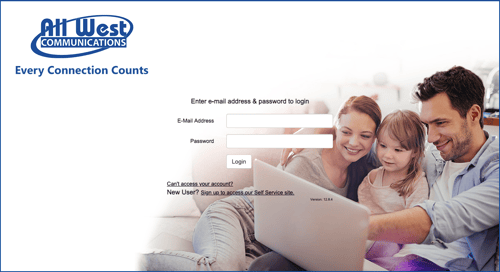
On the top of the page, there will be a green bar with a variety of account options, select the notifications dropdown and then the Manage Notifications option.
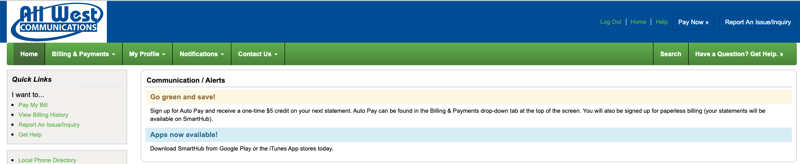
On the Manage Notifications screen, there will be several categories you can opt-in and out of where you can choose to receive the notification by either text message or e-mail.